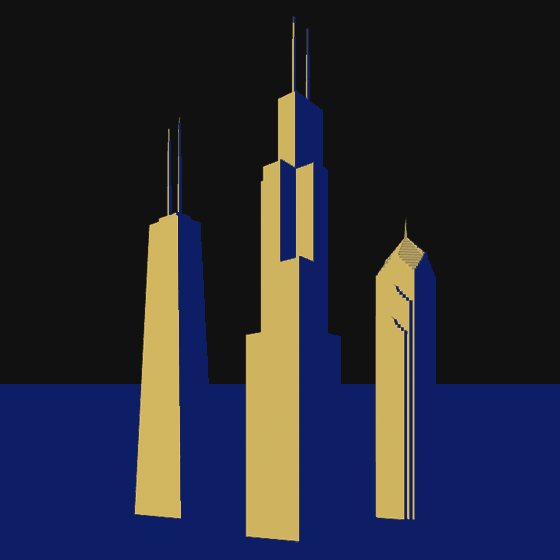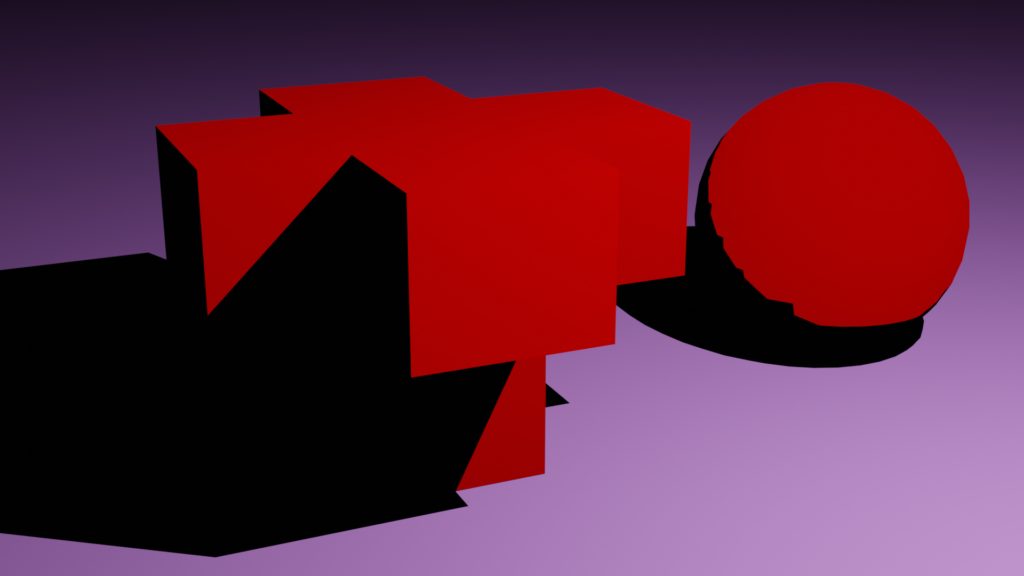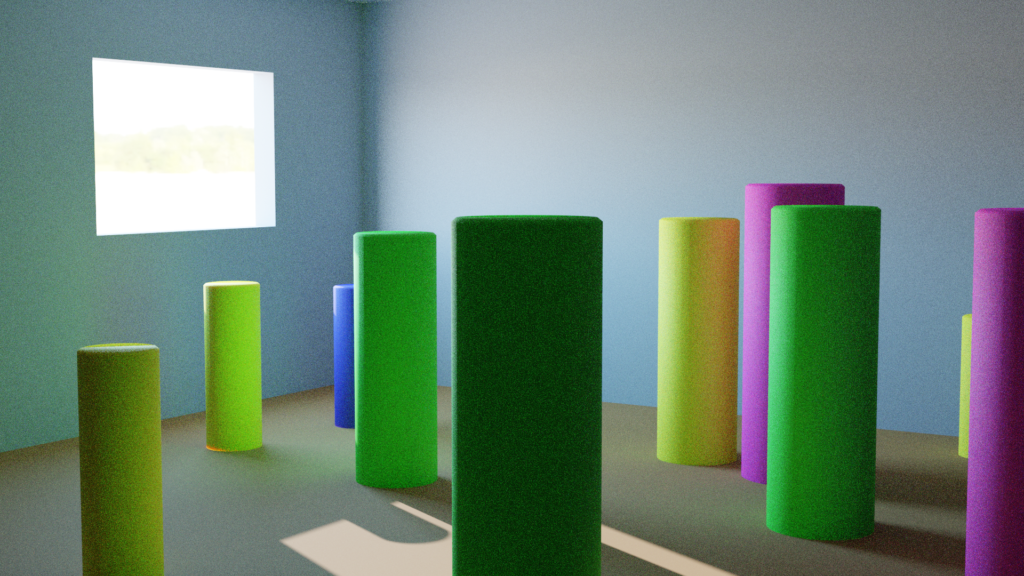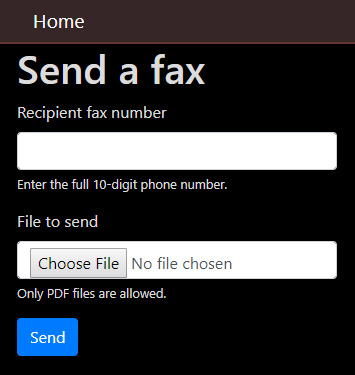One of my interests in 3D is generating cel-shaded images and animations. Blender supports cel (aka toon) shading and other non-photorealistic (NPR) shading methods through clever uses of node networks. If you’re using the Cycles render engine, you can even use the built-in Toon Shader.
But the Blender comes with a real-time render engine, Eevee, and it would be great to combine its fast render times with a cel-shading solution. Unfortunately, the Toon Shader BDSF only works with Cycles (as of v2.82), but there are some workarounds for using Eevee.
For reference, I rendered this image with Cycles with no light bounces. Both objects use the same single Toon BSDF shader and the ground plane uses a Principled BSDF. This one frame took over a minute (1:06) to render.
Continue reading “Blender Cel Shading in Eevee”