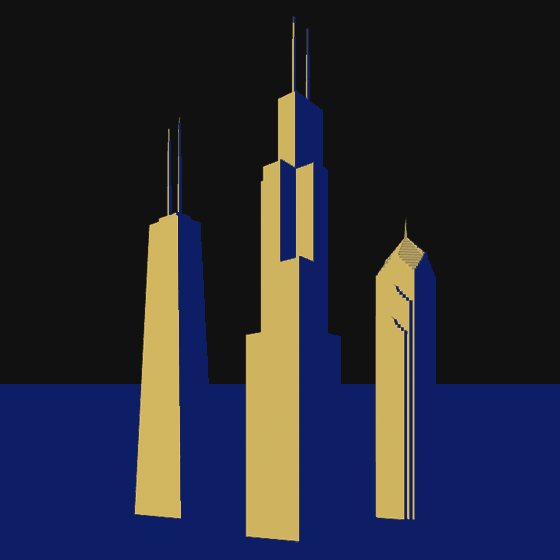I started playing around with Blender 3D around the time 2.80 came out last year, and I am very impressed with the software. Although I haven’t dedicated enough time to it the last six months, I’m starting to focus more on learning the ins-and-outs of the software.
I’ve gone through some tutorials (including the entire donut tutorial, which I highly recommend if you’re trying to learn the software), so I feel pretty comfortable with the basics. Now I’m starting to play around with miscellaneous features, which will also give me more practice in the software. I plan on posting some of my experiments with Blender features here, as I learn about them.
First up: motion blur. This feature is pretty simple to play with, so I set up a very basic scene. It’s basically a light-saber, with a simple black handle and a cylinder “blade” with an emission shader.
The first thing to know about motion blur in Blender is that currently (v2.82) there are limitations with EEVEE, the real-time render engine. Although motion blur works if you want to blur due to a moving camera, you cannot blur based on moving objects. Since I want to test moving objects, I had to change the render engine to Cycles.
Continue reading “Blender Motion Blur”