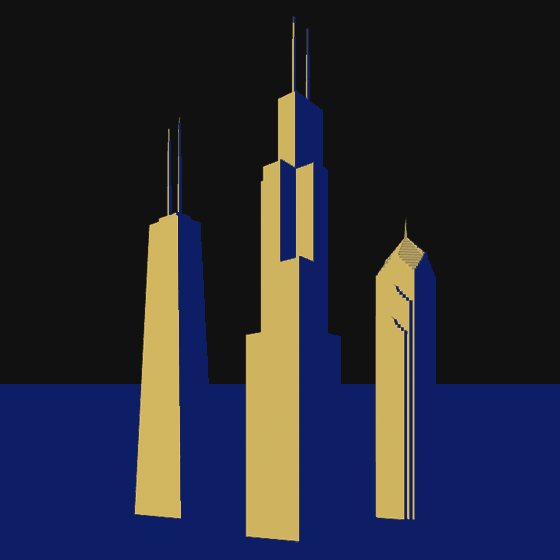I have been reading about 3D printing for a while, but I haven’t had a chance to play with the technology yet. So I decided to test the waters by using a third-party 3D printing service, Shapeways, to print an object I created.
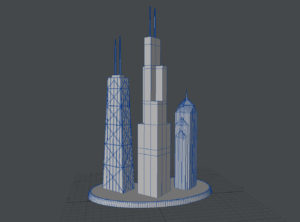
I decided to make a small 3D version of my site logo, since I already had objects for the buildings. So I fired up LightWave Modeler and set up a single object with the buildings connected by a base. I had to tweak the buildings to make them printer-ready: all pieces must be fully closed, you cannot have stray polygons, all polygons should be tripled, etc. Newer versions of LightWave have a convenient command, “Mesh Repair” (in the “Detail” tab), that will evaluate if the model is ready for 3D printing.
Once I had the completed model, I exported it as an OBJ file and uploaded it to Shapeways. The system automatically checks your model for errors, which takes a few minutes to complete. If you have errors, you can try to fix them using Shapeways tools in the browser or you can upload a replacement object. I had to fix the thickness of the antennae because they were too thin for the material I wanted to use. So I fixed that minor error in LightWave and uploaded the final file.
Shapeways offers many different 3D-printing materials, including multiple types of plastics, metals, and even sandstone (which allows you to print colors/images with the model). I ordered a print in High Definition Acrylate, because it worked best at the small size I wanted to print; the final model is only about 2.5 inches tall.
The first time you place an order for a model with a particular material, it goes through a manual review process to ensure that it will work well with the printer. The system told me that it would take about a four weeks for my order to complete, but fortunately it shipped my quicker than that. The order was manually reviewed and approved within 24 hours and my piece shipped a few days later.
Unfortunately, the post office nearly lost my package and it ended up being sent back to Shapeways. I contacted Shapeways support to let them know what was happening, and they responded very quickly. Once the package arrived back at Shapeways, they sent it to me overnight via UPS for no extra charge!
So now I have my first 3D printed object:

My only complaint is that somehow my model is flipped on the x-axis. I just checked the Shapeways model preview, and it shows the same issue. I suspect that it happened during the intermediate OBJ file. However, since the preview of the object in Shapeways showed how it would print, it’s really my own fault — I should have been paying better attention before I ordered it! I will need to perform a little testing before I order another asymmetrical object.
I’m looking forward to ordering more objects from Shapeways!