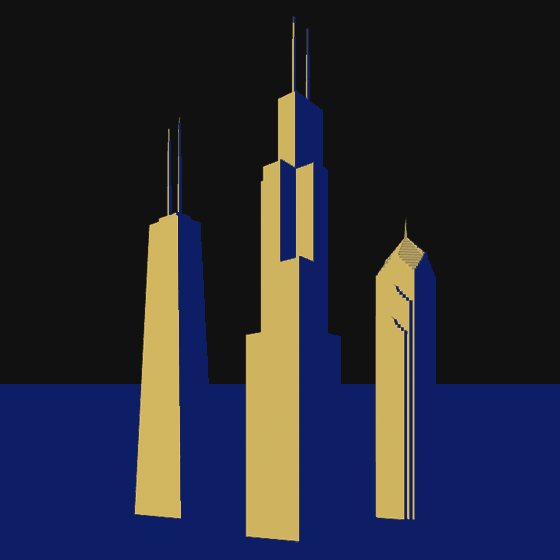I recently needed a screen recorder to capture some video for a short product demo. After doing some research, the best commercial option is Camtasia Studio, which combines screen recording capabilities with a video editor. But the $299 price tag for the PC edition is pretty steep for such a simple project, so I started digging around for free alternatives.
The most common alternative that I found was a free package called CamStudio. Do not download this software. It comes with adware (fortunately, Norton stopped me from visiting the page).
After more research, I found an excellent open source alternative (without adware!) that is commonly used for live streaming: Open Broadcaster Software. Although it has plenty of options for live streaming the output, you can also send the output directly to a MP4-encoded file.
The software is highly configurable. You can choose from any connected video source, such as a web cam, a full monitor, or just cropped view of a monitor. You can record high frame rates, if your goal is to stream or record games you are playing on your computer. And you can combine multiple video sources together to get your final stream; for example, you can show a game stream in the full window but include a smaller pane in the corner with the feed from your webcam.
The software is still relatively new, so it is rapidly evolving. But the current version has a lot of great features, it performed very well for my simple recording task, and it seems to have a lot of adoption in the live streaming community. It is a great addition to my toolkit and good to have for any future screen recording needs.